Best Features of Android 11 and Preview In pixel mobiles
Getting started with Android 11 or Android R, Google has dropped the first developer preview of Android 11 for the pixel devices. Let us review the features of this version of Android R commonly called as Android 11.
1.SCREEN RECORDING:
Starting with first feature that fell on the first sight, There is a native screen recording ,which is finally going to be a thing after teasing it during Android 10’s preview process ,but ultimately removing it before the final release ,Google has introduced it in Android 11 .Let's just hope it's here to stay there are a few issues with the implementation such as a bit of a delay before starting and a lack of internal sound recording but it's high time we had a solid screen recording function on our phones . Android tends dark-themed who has a fairly important feature that was lacking during launch the ability to schedule .With Android 11 Google addresses that lag by adding the ability to schedule the dark mode whether that be with sunset and sunrise or to a custom time window.
2.BLUETOOTH UPDATE:
Editing features for music lovers! One feature that everyone who travels with Bluetooth headphones will appreciate is a new behavior when it comes to airplane mode now include tooth playback is active toggling on airplane mode will no longer cut the audio and disconnect your headphones this is exciting.
3.MOTION SENSING UPDATE:
When it comes to pixels we have a few updates motion sense in general has improved having a much higher success rate and improved usability .in addition to that there is a new posture that has been added. Hear the positive music simply tap the air above the screen pretty.
4.DO NOT DISTURB UPDATE:
The do not disturb menu has been completely reorganized with new people, apps and alarms and other interruptions categories. There's quite a bit of granular control here such as being able to determine who can call or text you during DND allow certain apps to get through the DND wall etc.
5.VIDEO CAMERA UPDATE:
You would have crossed annoying notification while filming a video on your phone and when a pesky notification comes in, vibrates the phone and reduces your video to a distorted mess for a second.Well your woes have been recognized by Google .This time, new API has been introduced that allows camera apps to mute incoming notifications while you're filming .A very healthy change Android 11. Cracksdown on apps incessantly asking for certain permissions and now blocks those prompts if they repeatedly come in you've hit deny on a permission prompt twice the system will no longer allow the app to request that permission treating it as a do not ask again.
6.PRIORITIZING APPLICATIONS IN SHARE OPTION:
The newly redesigned share sheet from Android 10 has a new feature in Android 11 pinned apps hen you have to share a link sometimes it takes a bit of time to find the app you're trying to share with however it's only a small handful of apps that you typically share with so pinning those apps will make sharing so much better on Android.
7.SCROLL SCREENSHOT:
Google promise that scrolling screenshots would be a part of Android 11 and we're seeing the first saplings of this feature in this preview it doesn't work yet but the initial groundwork for the feature is they're more excited to see this feature working in a future preview.
8.BUBBLE HEADS WHILE CHATTING:
Android 11 brought bubble notifications, as a native feature, especially for apps used for chatting, speaking of conversations.


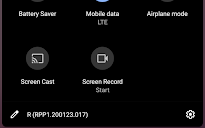
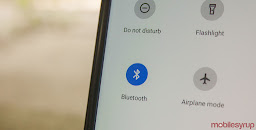






Comments
Post a Comment